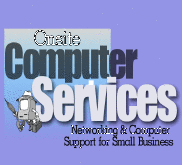Backup, Backup, Backup Your Data!
Your absolute best insurance against disaster is a well thought out and consistently executed backup strategy. It is not a question of IF you are going to experience an equipment failure but WHEN. Without backups, your data is probably gone for good or will cost you a fortune to recover.
Do Not Move Running Equipment
This advice also includes laptop computers--which, contrary to common belief--should not be moved while operating. If you move a PC while the hard drive is being accessed--and spinning at 7200+ RPM--you are risking data loss and possible complete hard drive failure.
Do Not Plug/Unplug Devices While PC is Running
Always turn off your PC before plugging in or unplugging a parallel printer cable, any serial device, speakers, PS2 keyboards/mice etc....It is usually OK to plug-in/unplug USB devices while the computer is running. If you're not certain, turn it off.
Check Connections
Before you call for help, check all of your connections. This includes the obvious things like power. Turn your PC off for 30 to 60 seconds and then power back on.
Reset Internet Connections
If you lose access to your internet services, reset your cable/DSL modem and router--hopefully, you do have a router??? First, unplug the power cable to your cable/DSL modem for 30 seconds. Meanwhile, unplug the power cable to your router. Reconnect the power to the modem and then the router. The order is important. Recheck for connectivity at your PC.
Save Your Original Software Disks
Many times a crashed PC can only be successfully repaired by completely erasing the hard drive and reinstalling the operating system and other software from scratch. Often, this is the best, most cost effective solution after a serious virus or spyware infection. This process is a lot less traumatic and expensive if you have backed up your data and have your original software available!
Keep Anti-Virus Software Current
This seems obvious, but many times we see out of date--and therefore worthless-- anti-virus software.
Know When and Who To Call For Help
Frequently, the kid down the block, your partner's supposedly PC-savvy "genius" daughter or the "geek" with the pocket protector and the cute car are NOT your best first choice to call in case of disaster. Our best chance to recover your data is lost if someone else without the right skills works on your PC first. If the simple solutions listed here don't work, turn your computer off and call us first!